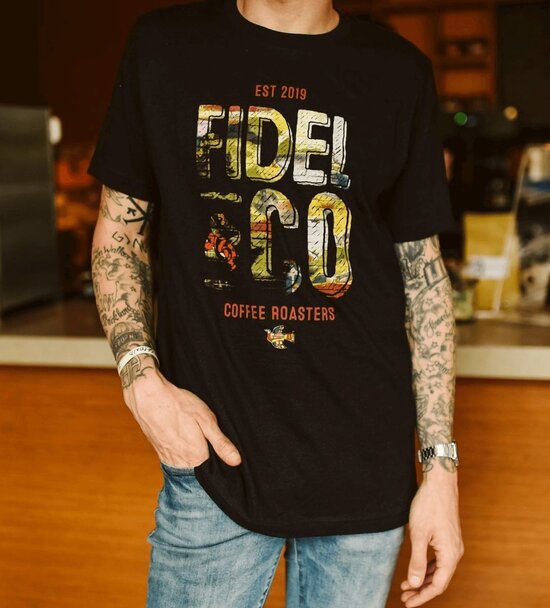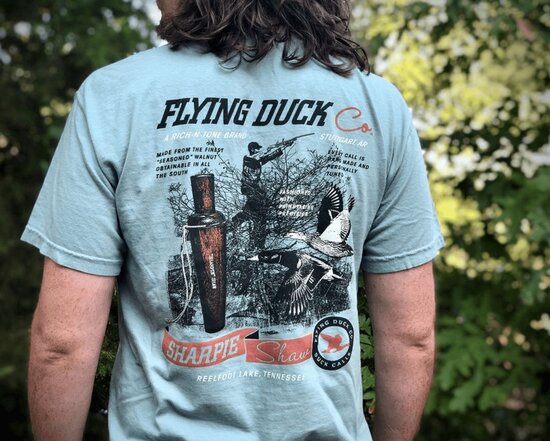Introducing "My Projects"
Inkteam Beta
We've been working on a new experience! Introducing My Projects (Beta), featuring a seamless dashboard, a dynamic creative library, and new way to select garments and request artwork.
__________________________________
What do you want to learn about first?
Learn how to start your next project with a garment >
Learn how to start your next project with custom art >
Learn more about your project dashboard >
Learn more about your creative library >
Choosing a Garment
Kick off your custom apparel journey by choosing a garment. Just follow these easy steps to pick a product your audience will love, customize the decoration to fit your needs, and finalize your order with clear pricing along the way.
1.
Create a New Project
In the My Projects portal, you can easily create and manage multiple projects simultaneously. For each new project, you can use the My Projects sidecar to select from your existing projects or start a new one.
To start a new project, simply provide a name and optionally select an in-hand date. If no in-hand date is provided, the project will be marked as "flexible." These details will help your account manager keep everything on track with you.
2.
Choose Your Garments
Once you've created your project, the next step is to add the garments you're interested in! This is easier than ever with our well-organized categories and filters that our team keeps updated to bring you the best options.
Looking for the perfect product within your budget? Use the quick-quote tool at the bottom of your screen (desktop only) to tweak quantities and job specifics, allowing you to compare dozens of products at once.
3.
Upload Art or Have Ink Design It
After adding garments to your project, you can customize your estimate with all the necessary details. These product pages will guide you step-by-step in selecting your artwork and decoration preferences.
Already have artwork? Select "Upload My Own" and simply upload your best files.
Need a little help (or maybe a lot)? That's what we're here for! Choose "Have Ink Design It," and you'll be guided to a Custom Art Request form once you've finalized all your other choices. To learn more about this process, see the Requesting Artwork section.
4.
Add Some Special Flavor
You've chosen a garment and decided on a direction for your design, but don't stop there! Choose a decoration method and adjust the specifications for each location on the product.
Enhance your artwork by adding specialty applications to your garment such as Waterbased Ink, Puff Ink, 3D Embroidery, woven patches, and many, many more. Then, select from multiple finishing options that make distribution a breeze with folding, bagging, and UPC labeling.
5.
Select Sizes and Quantities
Now that you have an idea of what your product will look like, it's time to decide how many you want to order.
We'll start you off with a common size breakdown, but feel free to enter the exact sizes you think your audience will need.
Our price calculations let you see every price break, not just the one for your current quantity. Make informed decisions that maximize your budget.
6.
Finalize and Submit
Depending on whether you uploaded artwork or not, your final step will either be to Submit For Approval or Request Artwork.
In either case, your account manager will review your choices to ensure everything is set up correctly for the best experience. So, don't worry about the details. You'll only need to "check out" once your artwork is ready and approved.
Requesting Artwork
When starting your project, you're also able to request custom artwork. Just follow these steps to give detailed design info, upload inspiration, and work with our artists to bring your unique vision to life.
1.
Get Inspired
Whether you see yourself as creative or not, everyone needs a bit of inspiration!
You can find it on your own, but you don't have to. Our account managers are happy to schedule a meeting with you to explore brands, Pinterest boards, and more.
Our favorite place for inspiration is our Portfolio page! Here, you can preview custom designs we've created for hundreds of clients and sort them by product, style, or industry.
The best part? All these designs are stored in your Creative Library under "Ink Portfolio Inspiration," so you can tag any of them on your art requests as inspiration.
2.
Start with an Art Request
You can access the Request Artwork page in two ways—before or after selecting products.
1. If you already know the products you want, create a project by choosing those products first, then select "Have Ink Design It" on the product pages.
2. If you're unsure about the products, click "Start Your Project" at the top of any page, then select "Request Custom Artwork" to go straight to the Request Artwork page.
3.
Provide Your Details
To help our Art Team design something unique for your project, please provide as much detail as possible!
First, tell us about your project. Then, share the types of products you have in mind. Finally, you'll answer questions that cover every detail of your new design.
The form may take a few minutes to complete, but by the end, you'll have all the necessary information and inspiration gathered in one place.
4.
Upload or Select Inspiration
When providing all these details, don't forget to attach some inspiration! If a picture is worth a thousand words, you can imagine how helpful it is for our Art Team to see firsthand the kinds of designs that appeal to you.
Upload screenshots from Pinterest, pictures of your favorite products, drawings on a napkin—whatever you've got! Then, click "Choose From Creative Library" to reference your favorite artwork from our portfolio. We won't copy a design, but we'll certainly take your references into consideration when creating your artwork.
5.
Upload Required Files
Do you need us to include your logo? Got a marketing team that's picky about the exact placement, colors, and fonts in any custom artwork?
No worries—we're the same way and can handle that for you. Just upload all the asset files you have. If possible, look for file types like AI, EPS, PSD, or PDF, as those are usually the highest quality. Get us the assets, and we'll take it from there.
Need to send large files? Your account manager will help collect anything over 10MB.
6.
Finalize and Submit
You took the time to request great artwork, and now you just need to sit back, relax, and let our Art Team do their thing. They'll reach out if they have any questions, but most likely, you'll have something awesome to look at in 5 business days or less.
Oh, and if you don't like what we make, you won't owe us a dime.


Submit your project.
Great shirts start with great ideas. Whether you are looking to sell more shirts, unify your group, or promote your event, your idea is where it all begins! Never fear – you don’t have go on this journey alone. We have a creative team that would love come alongside and partner with you to make your next project the best shirts you and your customers have ever worn.
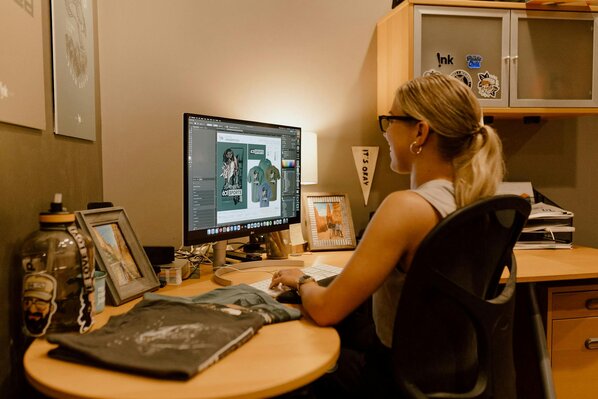

Review and finalize your project.
Once your project is submitted, one of our Account Managers will review your order and reach out to confirm the details. They will guide you through every step of the process, and give you helpful feedback along the way. We use over 30 years of experience and knowledge to catch issues early, suggest changes, and help you land on that perfect design/garment combo that your customers will love to wear. During this time, your Account Manager will also discuss any optional finishes or shipping requirements you might need as well as the overall pricing of your order.
When everything is in order they will send your project on to our Art Department to either create your custom design or mockup your provided art for your approval. Once approved, your order will move into the final step of the process – production.
Project Dashboard
Easily manage your custom apparel projects with our user-friendly project dashboard. Track status, review updates, and approve or decline changes—all in one place for smooth project management.

All your projects. All in one place.
Our new user dashboard provides a centralized hub where you can manage and track all your projects seamlessly. It includes a comprehensive view of your projects' current status, allowing you to review updates and take action—whether approving or declining changes—directly from the dashboard.
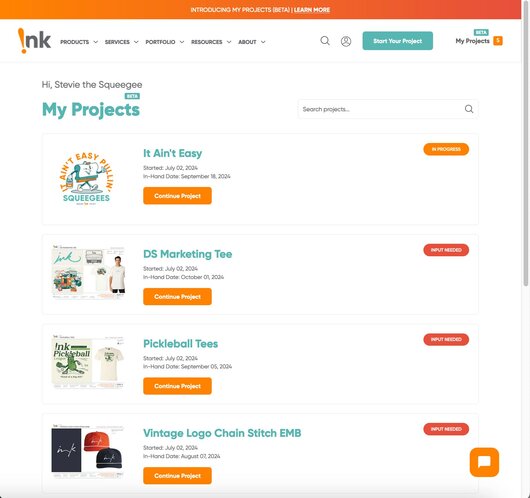
Review Updates
Easily monitor the progress of each project and make informed decisions with real-time updates.
In Progress: This orange status means that the Ink Team is currently working on your project and will update you soon regarding your request.
Needs Input: This red status means the Ink Team needs input from YOU! We likely need you to approve artwork, final quantities, or provide missing information.
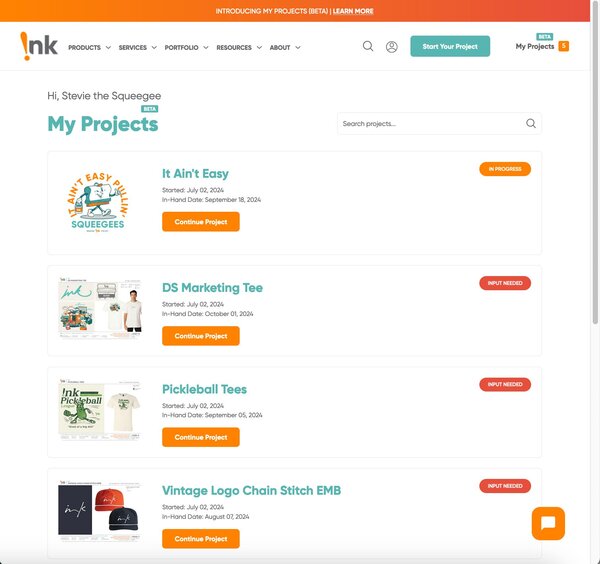
Request Revisions
It's easier than ever to receive artwork, request revisions, and view revision history all in one place. Simply click on your project marked "Needs Input" to open the latest artwork for approval.
See something that needs to be changed? Leave a comment in the comment box. Your request will be sent to your account manager and the Art Team, who will start working on your revisions. (Revisions typically take 24-48 hours, unless they are very involved.)
Approve and Order
Once everything looks just the way you want it, all you have to do is finalize the details. It's a simple, 3-step checkout process.
1. Approve your Artwork
2. Confirm your Quantities
3. Checkout with Billing and Shipping Information
All customers have the ability to pay with Credit Card if they'd like, but check in with your account manager if you'd prefer to pay via check or ACH on terms.
Creative Library
Keep all your brand assets and project inspiration organized with our comprehensive creative library. Upload and store your essential files, browse Ink's portfolio for ideas, and even access the previous designs Ink has made for you.

Your Creative Library
The creative library within your account empowers you to organize and access all your brand assets, project inspirations, and previous designs efficiently. It features three main tabs: My Assets, My Inspiration, and My Previous Designs.
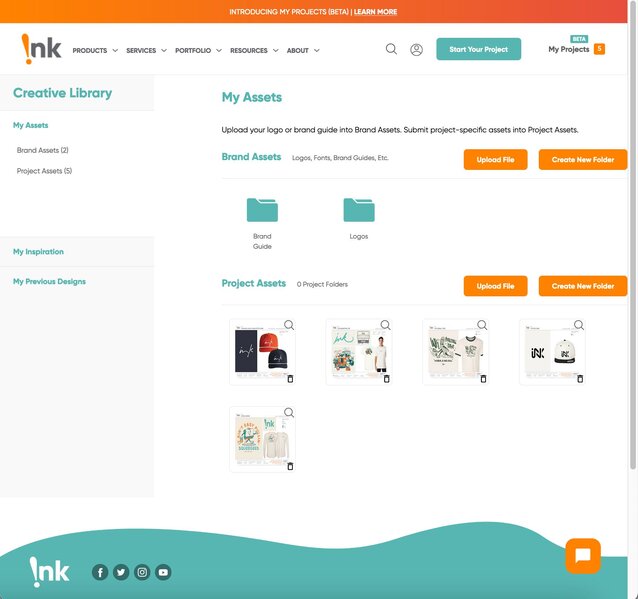
My Assets
Upload and store essential brand assets relevant to your projects. These assets are linked directly to each project, ensuring consistency and easy access when needed.
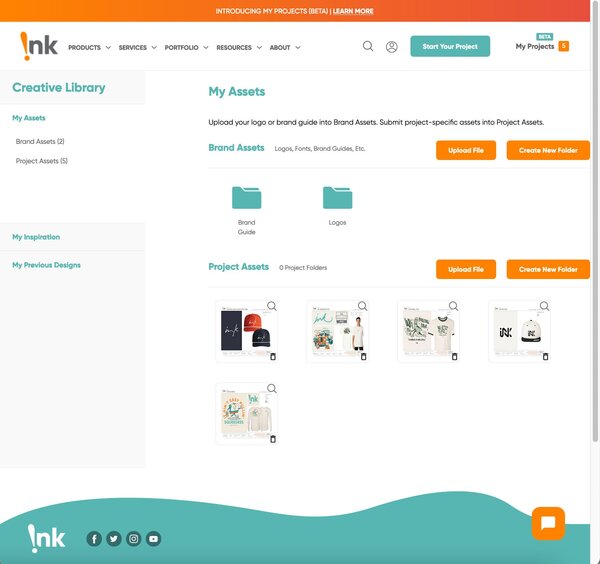
My Inspiration
Upload Files: Share and upload files that inspire your creative direction.
View and Utilize: Easily access and review previously uploaded inspirations.
Ink's Portfolio: Explore Ink's portfolio page for additional inspiration assets to enhance your project ideas.
My Previous Designs
Reference Past Designs: Easily access and view your previous designs at any time.
Continuity: Ensure continuity and draw inspiration from past projects for future designs.

How This Benefits You
Organization: Keep all project-related assets, inspirations, and previous designs in one centralized location.
Collaboration: Facilitate collaboration by sharing and referencing inspirations with your team or Ink’s designers.
Creativity: Access a wealth of inspiration from Ink’s portfolio and your past projects to fuel innovative ideas for your current and future projects.


Submit your project.
Great shirts start with great ideas. Whether you are looking to sell more shirts, unify your group, or promote your event, your idea is where it all begins! Never fear – you don’t have go on this journey alone. We have a creative team that would love come alongside and partner with you to make your next project the best shirts you and your customers have ever worn.
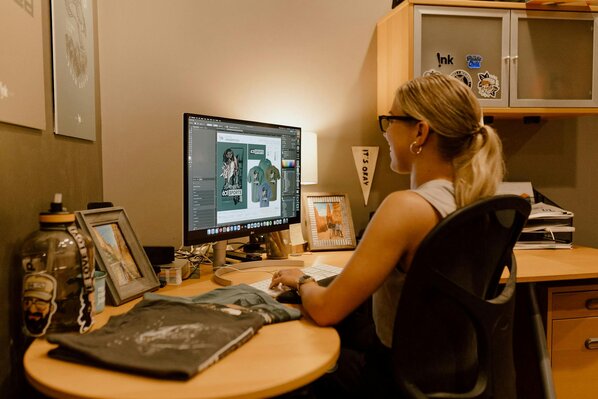

Review and finalize your project.
Once your project is submitted, one of our Account Managers will review your order and reach out to confirm the details. They will guide you through every step of the process, and give you helpful feedback along the way. We use over 30 years of experience and knowledge to catch issues early, suggest changes, and help you land on that perfect design/garment combo that your customers will love to wear. During this time, your Account Manager will also discuss any optional finishes or shipping requirements you might need as well as the overall pricing of your order.
When everything is in order they will send your project on to our Art Department to either create your custom design or mockup your provided art for your approval. Once approved, your order will move into the final step of the process – production.
Ready to get started?
Receive and love your new shirts!
After all of the hard work of creating, printing, and shipping your shirts is over, now it’s time for the fun part – wearing your shirts! Because of the care that we give each and every project, we know that you will love your shirts and want to show the world. And we would love to see you wearing them as well!
Be sure to post lots of photos and tag us online using our username @myinkteam and the hashtag #inkteam.
Start with
Retail-quality products
Some buyers prefer to start by choosing a specific garment for their project. Start here to view dozens of the trendiest styles right now in casual apparel.


Level up with
Completely custom artwork
Other buyers prefer to start with the artwork. Without a doubt, custom art is the #1 thing that will set your merchandise apart. Start here to create something together worth wearing.

Start with
Retail-quality products
Some buyers prefer to start by choosing a specific garment for their project. Start here to view dozens of the trendiest styles right now in casual apparel.
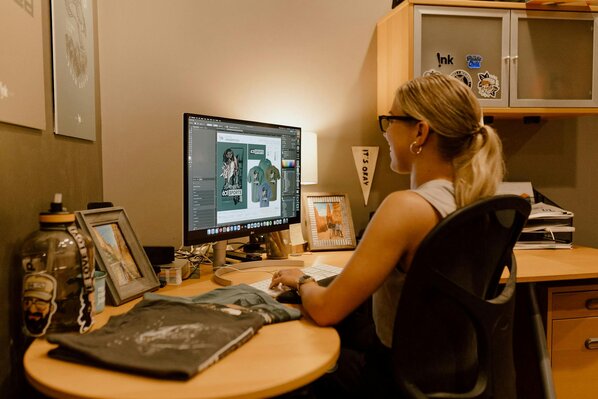
Level up with
Completely custom artwork
Other buyers prefer to start with the artwork. Without a doubt, custom art is the #1 thing that will set your merchandise apart. Start here to create something together worth wearing.

Try us on for free.
Not quite convinced? Give our products a chance to speak for themselves. Order a free sample kit today!
Ready to Get Started?
Your project is unique, which is why we quote every job and create every design exclusively for you.
Talk to a Real Human!
Monday - Friday (8-5 CST)